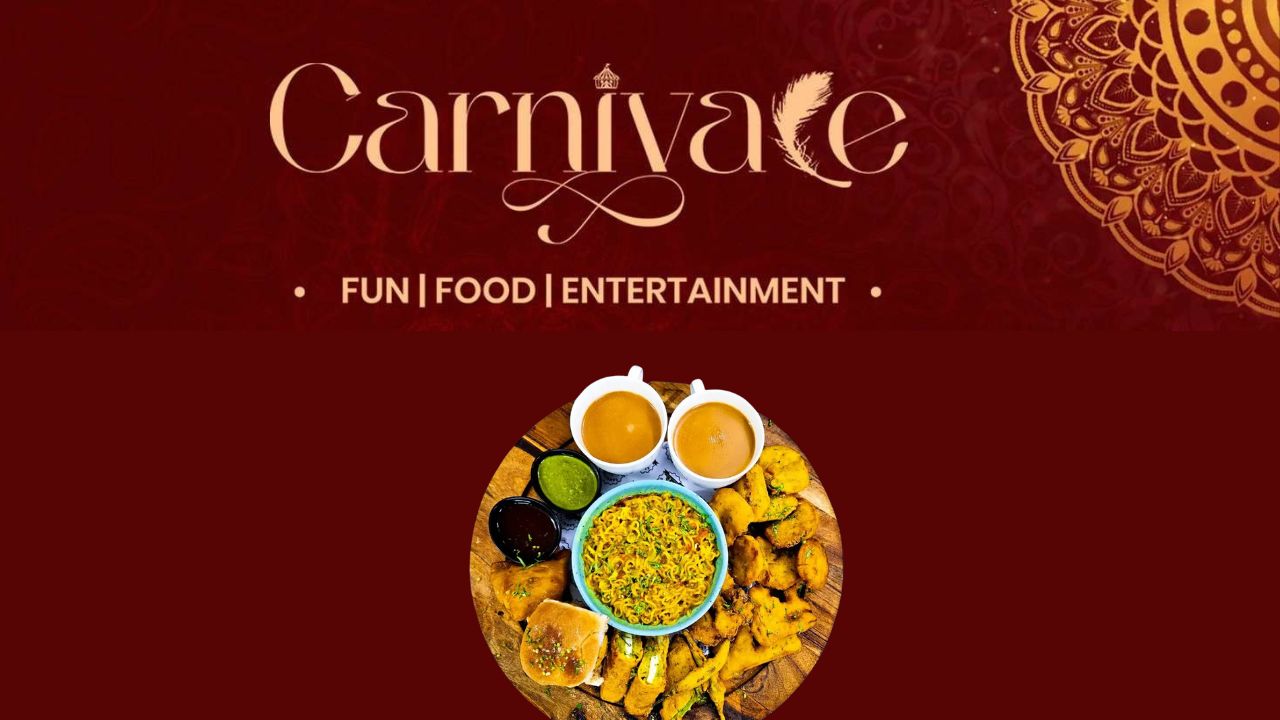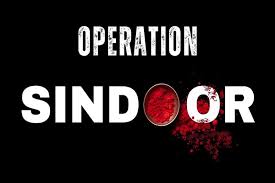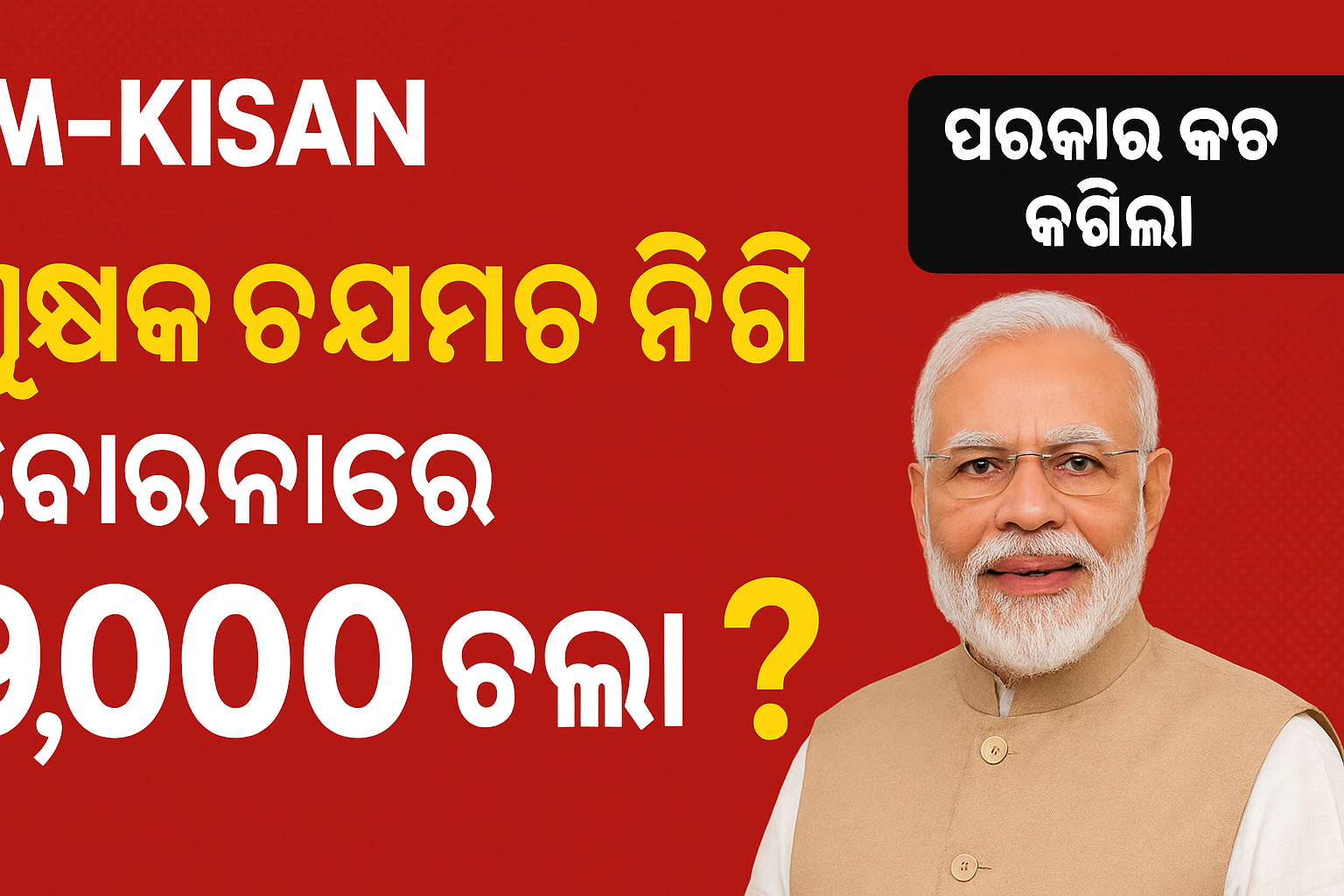.png)
Explore
close
All Categories
- Machinery and Tools Equipment - 01
- PRESCHOOL - 19
- Photography - 00
- SCHOOLS - 01
- LOAN & FINANCE - 04
- HOSPITAL - 13
- MASSAGE PARLOR - 00
- AMBULANCE - 00
- GROSARRY/ KIRANA STORE - 00
- GAREGE - 00
- FURNITURES - 01
- Fitness Center - 02
- Franchise Business - 01
- Electricals - 00
- Mobile Store - 16
- HOTEL - 00
- Property And House - 00
- EV Industry - 00
- Spa and Facial - 00
- Automobiles - 00
- Restaurants - 02
- Wedding halls - 00
- Technology - 01
- Pet shop - 00
- Sports - 00
- Education - 04
- Transportation - 00
- A few reasons you’ll love Online Business Directory Call us on: +91 8128729003
- font_download Advertise with us
- store Add your business
menu
close
All Categories
- Machinery and Tools Equipment
- PRESCHOOL
- Photography
- SCHOOLS
- LOAN & FINANCE
- HOSPITAL
- MASSAGE PARLOR
- AMBULANCE
- GROSARRY/ KIRANA STORE
- GAREGE
- FURNITURES
- Fitness Center
- Franchise Business
- Electricals
- Mobile Store
- HOTEL
- Property And House
- EV Industry
- Spa and Facial
- Automobiles
- Restaurants
- Wedding halls
- Technology
- Pet shop
- Sports
- Education
- Transportation
.jpg)
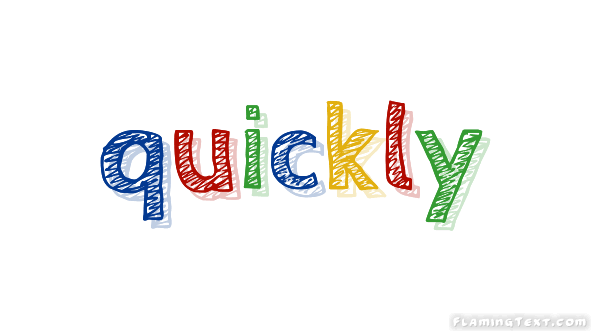

.png)
.jpg)
.png)